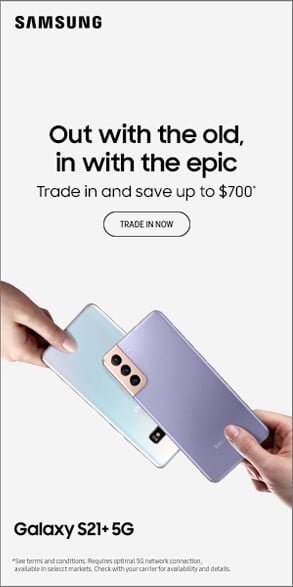Regular maintenance is key to ensuring your printer continues to perform at its best, producing high-quality prints and lasting for years. Whether it’s an HP, Canon, Epson, or Brother model, taking a few simple steps can prevent costly repairs and improve the efficiency of your printer.
1. Clean Your Printer Regularly
Dust, ink, and paper particles can build up inside your printer, affecting print quality and causing potential damage.
- Exterior Care: Wipe down the exterior of your printer with a soft, lint-free cloth to keep it free from dust and fingerprints.
- Interior Cleaning: Always turn off and unplug the printer before cleaning the interior. Use compressed air to remove any dust or debris from the paper feed area and around the ink cartridges.
- Print Head Maintenance: If your prints are blurry or streaked, it might indicate that the print head needs attention. Most printers come with an automatic cleaning function to resolve this issue, which can be accessed from the printer’s settings.
2. Use Quality Paper and Ink
Using low-quality paper or ink can lead to poor print results and can cause clogging or paper jams. Always opt for high-quality paper that matches your printer’s specifications. Additionally, choose the right ink or toner cartridges recommended for your printer model to avoid compatibility issues and ensure the best print quality.
3. Keep the Printer in a Clean, Dry Space
Environmental factors play a significant role in the performance of your printer. Dust, humidity, and temperature fluctuations can affect internal components and lead to printer malfunctions. Place your printer in a clean, dry space away from direct sunlight or extreme temperatures to prolong its lifespan and maintain consistent print quality.
4. Regularly Check Ink or Toner Levels
Monitor the ink or toner levels and replace them before they run out completely. Printing with low ink can damage the print head or result in poor-quality prints. Many modern printers will notify you when ink levels are low, allowing you to replace cartridges in a timely manner.
5. Use the Printer Frequently
If you rarely use your printer, the ink or toner can dry out or clog the print head. To avoid this, print a test page or perform a small print job at least once a week. This helps keep the ink flowing and prevents clogs in the print head, ensuring your printer is ready to go when needed.
6. Update Printer Drivers and Software
Ensure that your printer’s drivers and software are up-to-date. Manufacturers regularly release updates to improve functionality, fix bugs, and enhance security. Check for updates on the manufacturer’s website or use the printer’s management software to keep everything current.
7. Perform Routine Printer Self-Diagnostics
Many printers have built-in diagnostic tools that can identify and fix common problems like paper jams, connectivity issues, and print quality problems. Running these self-diagnostics periodically can help prevent major issues and keep your printer functioning smoothly.
8. Proper Paper Handling
Paper jams are one of the most common printer problems. To avoid them, store paper in a cool, dry place to prevent moisture or curling. Ensure the paper is loaded properly in the tray and isn’t overloaded, as this can cause jams or misfeeds.
9. Turn Off the Printer Correctly
When not in use, turn off your printer using the power button instead of unplugging it. This ensures that the printer goes through its shutdown process properly, protecting its internal components and preventing damage to the print head or other critical parts.
Conclusion
Maintaining your printer is simple but crucial for optimal performance and longevity. Regular cleaning, quality supplies, and routine checks can prevent costly repairs and ensure your printer delivers consistent, high-quality results. Whether at home or in an office setting, taking the time to care for your printer will help keep it running smoothly for years to come.