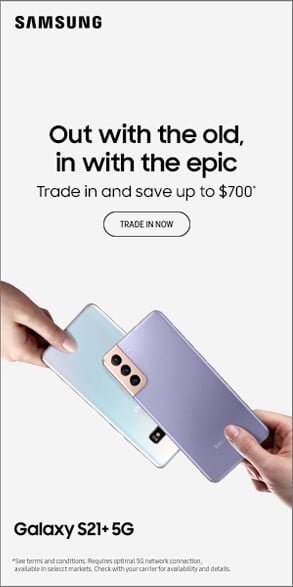Printers are essential devices in both homes and offices, but they can be frustrating when errors occur. Understanding how to address these issues can save time and money while ensuring your printer operates smoothly. Here’s a guide to fixing some of the most common printer errors.
Paper Jams
Paper jams are one of the most frequent printer issues. They often occur due to misaligned paper or worn-out rollers. To fix this, first, turn off the printer and carefully remove the jammed paper. Ensure there are no torn pieces left inside the printer. Check the paper tray and adjust the paper guides to align correctly with the paper size. Regular cleaning of the rollers can also help prevent future jams.
Printer Offline
If your printer shows an “offline” status, it may be due to a connectivity issue. Start by checking the printer’s connection to your computer or network. For wired connections, ensure the cable is securely plugged in. For wireless printers, confirm they are connected to the correct Wi-Fi network. Restarting both the printer and your computer can often resolve this error. Additionally, updating the printer driver may fix compatibility issues.
Low Ink or Toner Warning
A low ink or toner warning doesn’t always mean the cartridge is empty. Sometimes, the printer’s sensors can be inaccurate. Remove the cartridge, shake it gently to redistribute the ink or toner, and reinstall it. If the issue persists, replace the cartridge with a new one. For printers with refillable ink tanks, ensure the ink levels are adequate and properly filled.
Smudged or Faded Prints
Poor print quality can result from clogged print heads or low-quality paper. For inkjet printers, run the print head cleaning utility through your printer’s software. Replace or clean the cartridges if necessary. Using high-quality paper that’s compatible with your printer can also improve print quality. For laser printers, check the toner cartridge and drum unit for any damage or wear.
Error Codes
Printers often display error codes to indicate specific problems. Consult the user manual or visit the manufacturer’s website to decode these messages. Common solutions include resetting the printer, updating firmware, or clearing any obstructions inside the device.
Slow Printing
If your printer is taking too long to print, it might be due to high-resolution settings or network congestion. Lower the print quality in your printer settings to speed up the process. For network printers, ensure a stable connection and consider reducing the number of devices connected to the network.
Driver Issues
Outdated or corrupted printer drivers can cause various errors. Visit the printer manufacturer’s website to download the latest driver for your model. Uninstall the old driver before installing the new one to ensure a clean update.
Wireless Printing Problems
Wireless printers can encounter connectivity issues, especially in busy networks. Place the printer closer to the Wi-Fi router to strengthen the signal. Ensure the printer’s firmware is up to date and check for any router settings that may block the printer’s access.
Printer Won’t Turn On
If your printer doesn’t power on, check the power cable and outlet. Try plugging the printer into a different outlet to rule out electrical issues. If the problem persists, the printer’s internal power supply may need repair or replacement.
Print Jobs Stuck in Queue
A stuck print job can prevent new tasks from being processed. Open the printer queue on your computer, cancel all pending jobs, and restart the printer. In some cases, restarting the print spooler service in your computer’s settings can resolve this issue.
Frequent Maintenance Tips
To avoid common errors, perform regular maintenance on your printer. Clean the print heads, rollers, and paper trays periodically. Genuine ink or toner cartridges are used to ensure compatibility and quality. Update the printer firmware and drivers to keep the device running efficiently.
By understanding these common printer errors and their solutions, you can tackle most issues confidently. However, if the problem persists or seems complex, seeking professional repair services is advisable. Regular maintenance and using your printer correctly can significantly reduce the likelihood of errors, ensuring smooth and hassle-free operation.