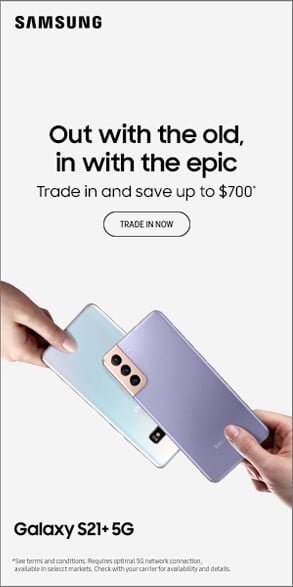Printers are an essential part of both home and office setups, but they often face wear and tear due to frequent use. Proper maintenance can go a long way in extending your printer’s lifespan and ensuring consistent performance. Here are some practical tips to keep your printer in top shape for years to come.
1. Keep It Clean
Dust and debris can accumulate inside and around your printer, leading to jams and other issues. Regularly clean your printer using a soft, lint-free cloth and avoid using harsh chemicals. Pay extra attention to the paper tray and rollers, as these areas are prone to dust buildup.
2. Use High-Quality Supplies
Cheap or low-quality paper and ink may save money initially but can cause significant damage to your printer over time. Invest in high-quality ink cartridges and paper that match your printer’s specifications. This not only prevents clogs and jams but also ensures better print quality.
3. Avoid Overloading the Paper Tray
Overloading the paper tray can lead to paper jams and strain on the internal mechanisms. Always adhere to the recommended paper capacity specified in your printer’s manual. Align the paper properly to avoid misfeeds.
4. Update Your Printer Drivers
Outdated printer drivers can cause performance issues and compatibility problems. Regularly check for updates from the manufacturer’s website and install them to ensure your printer operates smoothly with your devices.
5. Turn It Off When Not in Use
Leaving your printer on for extended periods can overheat the internal components and waste energy. Turn off your printer when it’s not in use, but ensure it goes through the proper shutdown process to avoid damage.
6. Handle Cartridges with Care
When replacing or refilling ink cartridges, handle them carefully to avoid spills and damage. Follow the manufacturer’s installation guidelines to prevent clogging or misalignment. Use the printer’s built-in tools to clean the printheads if you notice streaky or faded prints.
7. Print Regularly
If you don’t use your printer often, the ink can dry out, leading to clogs. Print something at least once a week to keep the ink flowing and the printheads clear. A simple test page can suffice.
8. Perform Regular Maintenance Checks
Many printers come with self-maintenance features such as cleaning cycles and alignment tests. Run these utilities periodically to maintain optimal performance. Consult your printer’s manual for instructions on how to perform these tasks.
9. Keep It in a Suitable Environment
Printers are sensitive to temperature and humidity. Place your printer in a stable environment away from direct sunlight, extreme temperatures, or excessive moisture. These factors can warp components and degrade performance over time.
10. Seek Professional Help When Needed
If your printer encounters persistent issues, don’t attempt complex repairs yourself. Contact a professional technician or the manufacturer’s support team to diagnose and resolve the problem. Early intervention can prevent minor issues from escalating into costly repairs.
Conclusion
Maintaining your printer doesn’t have to be complicated or time-consuming. By following these tips, you can extend its lifespan, improve performance, and save money in the long run. Treat your printer with care, and it will continue to meet your printing needs reliably for years to come.